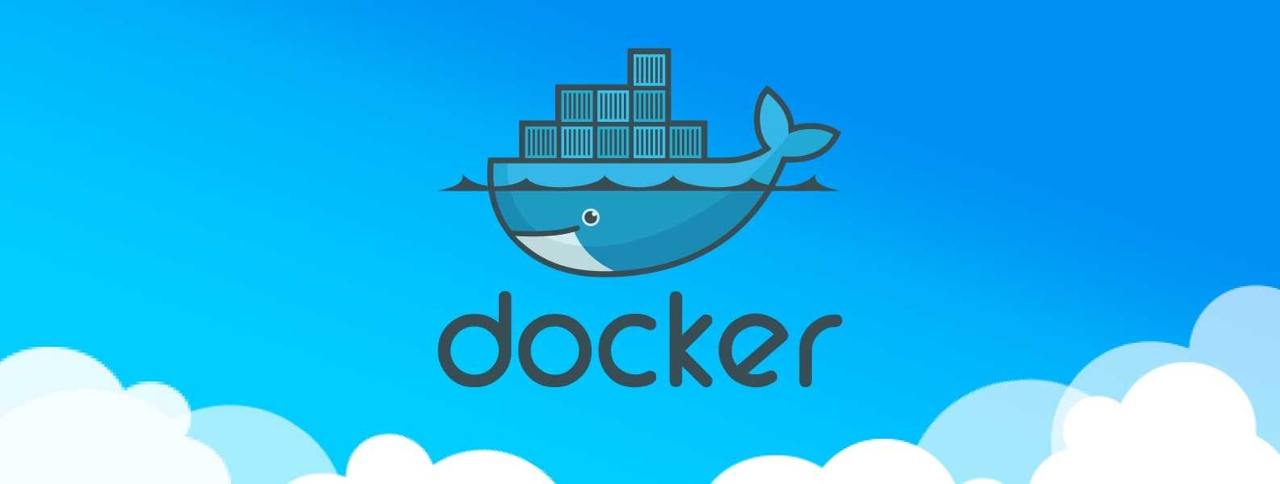Introduction to Server Evolution
Historical Perspective on Servers
Servers have come a long way since their inception in the early days of computing. Initially, these powerful machines were used primarily by large corporations and academic institutions to handle processing tasks that individual computers couldn’t manage. They were bulky, expensive, and required specialized knowledge to operate and maintain. As technology progressed, servers became more affordable and accessible, but they remained largely physical entities located on-premises.
During the late 20th century, advancements in server technology allowed for more efficient processing and storage capabilities. However, this era was marked by significant limitations, such as high maintenance costs, scalability issues, and the requirement for specialized IT staff to manage the infrastructure.
The Shift to Cloud Computing
The introduction of cloud computing in the early 2000s marked a significant shift in how businesses approached their IT infrastructure. Cloud providers like Amazon Web Services (AWS), Microsoft Azure, and Google Cloud Platform offered organizations the ability to rent server space and computing power on an as-needed basis. This model provided several benefits, including cost savings, scalability, and reduced need for physical hardware.
Cloud computing democratized access to powerful computing resources, allowing smaller organizations to compete with larger enterprises without massive upfront investments. It also paved the way for the development of new technologies and methodologies, such as DevOps and agile development practices.
Impact of Virtualization
Virtualization technology further transformed the server landscape by allowing multiple virtual machines (VMs) to run on a single physical server. This innovation enabled better resource utilization, reduced hardware costs, and improved scalability. Virtualization also laid the groundwork for more flexible and responsive IT environments, as VMs could be easily provisioned, scaled, and managed.
However, VMs are not without their drawbacks. They can be resource-intensive, as each VM requires its own operating system and a portion of the host server’s resources. This led to the development of containerization, a more lightweight and efficient method of deploying and managing applications.
The Rise of Containerization
Understanding Container Technology
Containerization is a method of encapsulating an application and its dependencies into a single, portable unit called a container. Containers share the host system’s operating system kernel, which allows them to be much more lightweight and efficient than traditional VMs. This portability makes it easy to deploy containers across different environments, such as development, testing, and production.
Containers are designed to run consistently regardless of the underlying infrastructure, which eliminates many of the compatibility issues that can arise when deploying applications. By isolating applications and their dependencies, containers also improve security and minimize the risk of conflicts between different applications running on the same system.
Benefits Over Traditional Virtual Machines
Compared to traditional VMs, containers offer several advantages:
- Resource Efficiency: Containers have a smaller footprint and consume fewer resources, as they share the host OS kernel and do not require a full OS for each container.
- Faster Deployment: Containers can be started and stopped much more quickly than VMs, which speeds up the development and deployment process.
- Portability: Containers can run consistently across different environments, making it easier to move applications between development, testing, and production.
- Simplified Management: Containers are easier to manage and update, as changes can be made to individual containers without affecting the entire system.
Key Players in the Container Space
Several key players have emerged in the containerization space, each offering unique tools and solutions to help organizations implement and manage containerized applications. Some of the most notable include:
- Docker: The most widely used container platform, Docker provides tools for creating, deploying, and managing containers, as well as a robust ecosystem of related services and tools.
- Kubernetes: Developed by Google, Kubernetes is an open-source container orchestration platform that helps manage and scale containerized applications.
- Red Hat OpenShift: A Kubernetes-based container platform that offers additional enterprise features, such as integrated developer tools and enhanced security.
Why Docker is Leading the Way
Overview of Docker
Docker has become synonymous with containerization, thanks to its user-friendly interface, comprehensive toolkit, and active community. Docker simplifies the process of creating, deploying, and managing containers, making it accessible to developers, IT operations teams, and organizations of all sizes.
Docker provides a suite of tools, including the Docker Engine for running containers, Docker Hub for sharing container images, and Docker Compose for defining multi-container applications. This ecosystem enables developers to streamline their workflow, improve collaboration, and deploy applications more efficiently.
Core Features of Docker
Some of the core features that make Docker a popular choice for containerization include:
- Lightweight Containers: Docker containers are lightweight and efficient, sharing the host OS kernel and consuming minimal resources.
- Image Management: Docker allows users to create and manage container images, which include the application code and all its dependencies. These images can be stored in Docker Hub or other container registries for easy sharing and deployment.
- Networking and Storage: Docker provides robust networking and storage options, allowing containers to communicate with each other and access persistent storage as needed.
- Security: Docker includes built-in security features, such as isolation, access controls, and image scanning, to help protect containerized applications.
- Integration with CI/CD Pipelines: Docker integrates seamlessly with continuous integration and continuous deployment (CI/CD) tools, enabling automated testing and deployment of containerized applications.
How Docker Simplifies Development
Docker simplifies the development process by providing a consistent environment for building, testing, and deploying applications. This consistency eliminates many of the compatibility issues that can arise when moving applications between different environments, such as a developer’s local machine, a testing environment, and a production server.
With Docker, developers can create container images that include all the necessary dependencies, ensuring that the application runs the same way regardless of where it is deployed. This reduces the time and effort required to set up development and testing environments, allowing developers to focus on writing and improving code.
Docker's Role in Modern Development Practices
Streamlining the Development Workflow
Docker streamlines the development workflow by providing a consistent, portable environment for building, testing, and deploying applications. Developers can create container images that include all the necessary dependencies, ensuring that the application runs the same way regardless of where it is deployed.
This consistency eliminates many of the compatibility issues that can arise when moving applications between different environments, such as a developer’s local machine, a testing environment, and a production server. With Docker, developers can focus on writing and improving code, rather than configuring and managing development environments.
Enhancing Collaboration with DevOps
Docker plays a crucial role in enhancing collaboration between development and operations teams, a core principle of the DevOps methodology. By providing a consistent environment for both development and deployment, Docker helps bridge the gap between these traditionally separate teams.
With Docker, developers can create container images that include all the necessary dependencies and configurations, which can then be passed to the operations team for deployment. This eliminates many of the compatibility issues and reduces the risk of errors during deployment, allowing both teams to work more efficiently and collaboratively.
Continuous Integration and Continuous Deployment (CI/CD)
Docker’s integration with CI/CD tools, such as Jenkins, GitLab CI, and CircleCI, makes it an essential component of modern development pipelines. By automating the process of building, testing, and deploying containerized applications, Docker helps organizations implement CI/CD practices more effectively.
With Docker, developers can create container images that include all the necessary dependencies and configurations, which can then be tested and deployed automatically as part of the CI/CD pipeline. This accelerates the development process, reduces the risk of errors, and ensures that applications are always up to date and running smoothly.
Infrastructure Management with Docker
Docker in Microservices Architecture
Microservices architecture is an approach to building applications as a collection of small, loosely coupled services that communicate with each other through APIs. Docker is well-suited for implementing microservices, as it allows each service to be packaged and deployed as a separate container.
This modular approach provides several benefits, including improved scalability, easier maintenance, and better fault isolation. With Docker, organizations can develop and deploy microservices independently, allowing them to scale and update individual services without affecting the entire application.
Orchestration with Kubernetes
While Docker provides the tools for creating and managing individual containers, Kubernetes takes container orchestration to the next level. Kubernetes is an open-source platform that automates the deployment, scaling, and management of containerized applications.
Kubernetes helps manage the complexity of running multiple containers across a cluster of machines, providing features such as automatic scaling, load balancing, and self-healing. By combining Docker with Kubernetes, organizations can create a robust, scalable, and resilient containerized infrastructure.
Scalability and Resource Efficiency
Docker’s lightweight containers and efficient resource usage make it an ideal solution for scaling applications. With Docker, organizations can run more containers on the same hardware, maximizing resource utilization and reducing infrastructure costs.
Docker also makes it easy to scale applications up and down based on demand. Containers can be started and stopped quickly, allowing organizations to respond to changes in traffic and workload in real-time. This flexibility ensures that applications remain responsive and performant, even as demand fluctuates.
Security and Compliance in Docker Environments
Security Best Practices for Docker
Security is a critical consideration when deploying containerized applications with Docker. Some best practices for securing Docker environments include:
- Use Official Images: Whenever possible, use official Docker images from trusted sources to minimize the risk of vulnerabilities.
- Keep Images Up to Date: Regularly update container images to ensure that they include the latest security patches and updates.
- Implement Access Controls: Use Docker’s built-in access controls to restrict who can create, modify, and deploy containers.
- Isolate Containers: Use Docker’s isolation features, such as namespaces and cgroups, to limit the potential impact of a compromised container.
Compliance Considerations
Compliance with industry regulations and standards is essential for many organizations, especially those in regulated industries such as healthcare, finance, and government. Docker provides several features to help organizations meet their compliance requirements, including:
- Audit Logging: Docker’s audit logging capabilities enable organizations to track and monitor container activity, helping ensure compliance with regulatory requirements.
- Encryption: Docker supports encryption for data at rest and in transit, protecting sensitive information and ensuring compliance with data protection regulations.
- Access Controls: Docker’s access control features enable organizations to enforce role-based access controls and ensure that only authorized users can access and modify containers.
Tools and Solutions for Securing Docker
Several tools and solutions are available to help organizations secure their Docker environments and ensure compliance with industry regulations, including:
- Docker Security Scanning: Docker’s security scanning tools can automatically scan container images for vulnerabilities and provide recommendations for remediation.
- Aqua Security: Aqua Security provides advanced security features for containerized applications, including runtime protection, compliance checks, and vulnerability management.
- Falco: An open-source runtime security tool, Falco monitors container activity and generates alerts for suspicious behavior, helping detect and respond to potential threats.
Future Trends and Predictions
Emerging Technologies in Containerization
The containerization landscape is constantly evolving, with several emerging technologies and trends shaping the future of this space. Some of the most notable include:
- Serverless Computing: Serverless computing, or Function-as-a-Service (FaaS), allows developers to build and deploy applications without managing servers or containers. While serverless and containerization are distinct approaches, they can complement each other in certain scenarios.
- Service Mesh: Service mesh technologies, such as Istio and Linkerd, provide advanced networking features for microservices, including traffic management, security, and observability.
- Edge Computing: As more devices and applications move to the edge of the network, containerization will play a crucial role in enabling efficient and scalable edge computing solutions.
The Growing Ecosystem around Docker
The ecosystem around Docker continues to expand, with new tools, platforms, and services being developed to support and enhance containerized applications. This growing ecosystem includes:
- Container Registries: Services like Docker Hub, Google Container Registry, and Azure Container Registry provide secure and scalable storage for container images.
- Monitoring and Logging Tools: Tools like Prometheus, Grafana, and ELK Stack help organizations monitor and log container activity, ensuring the performance and reliability of containerized applications.
- Development Frameworks: Frameworks like Istio and Helm simplify the development and deployment of containerized applications, providing templates, automation, and best practices.
Predictions for the Future of Server Infrastructure
As containerization continues to gain traction, several trends and predictions are emerging for the future of server infrastructure:
- Increased Adoption of Containers: The use of containers will continue to grow, with more organizations adopting containerization for their applications and infrastructure.
- Integration with AI and Machine Learning: Containers will play a crucial role in the development and deployment of AI and machine learning applications, providing the flexibility and scalability needed for these resource-intensive workloads.
- Enhanced Security and Compliance: As container adoption increases, there will be a greater focus on security and compliance, with new tools and best practices emerging to protect containerized environments.
Conclusion
Recap of Docker's Impact
Docker has had a significant impact on the world of software development and infrastructure management. By providing a consistent, portable environment for building, testing, and deploying applications, Docker has transformed the way developers and operations teams work together. Its lightweight containers, efficient resource usage, and robust ecosystem have made it an essential tool for modern development practices.
The Path Forward
As technology continues to evolve, Docker will remain a crucial component of the server and infrastructure landscape. With its ability to streamline development workflows, enhance collaboration, and scale applications efficiently, Docker is well-positioned to support the needs of developers and organizations in the years to come.
Final Thoughts on Embracing Docker in Modern Development
Embracing Docker and containerization can provide numerous benefits for developers, DevOps teams, and hosting providers. By adopting Docker, organizations can improve their development processes, enhance collaboration, and achieve greater scalability and resource efficiency. As the ecosystem around Docker continues to grow, the opportunities and use cases for containerization will only expand.
At NoVPS.io, we understand the importance of focusing on what really matters. Join the growing community of developers who don’t want to waste time dealing with infrastructure, servers, and databases. Discover how NoVPS.io can help you simplify your development process and take advantage of the benefits of containerization with Docker. Visit NoVPS.io to learn more and get started today!