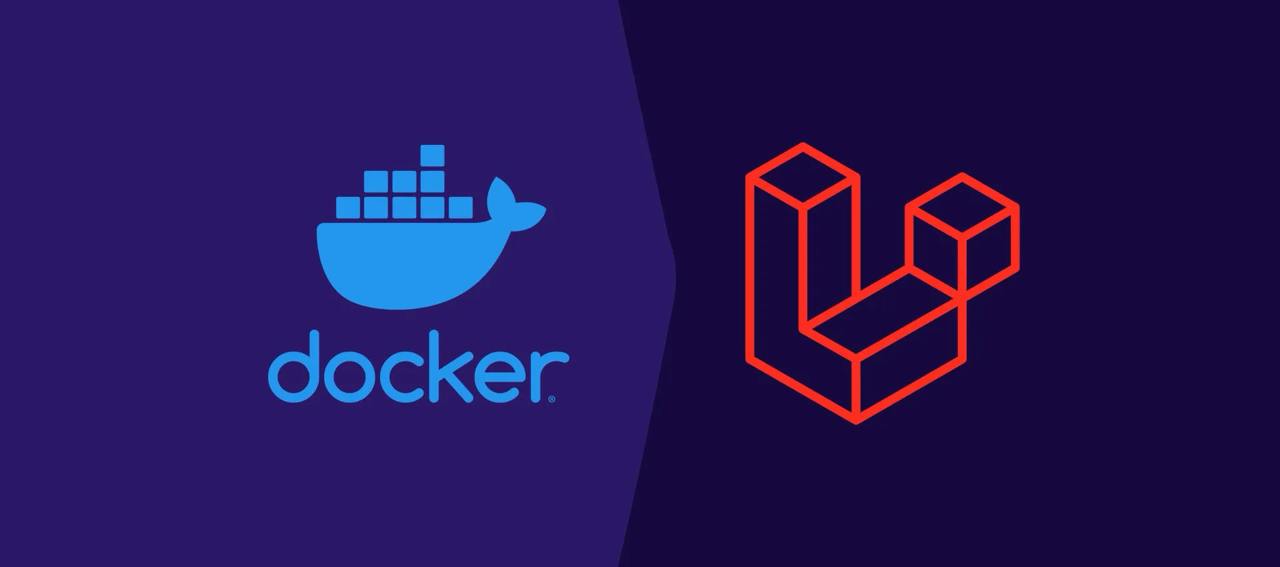An overview of Docker:
Docker is a platform that allows developers to create, deploy, and run applications in isolated environments known as containers.
Each container includes an application along with its libraries, dependencies, and configurations.
This article will guide you through the steps to Dockerize a Laravel project, from setting up Docker to running your application.
Why Choose Docker?
Docker is a popular choice among developers and organizations for containerization due to its numerous benefits. Here are some reasons to consider Docker:
Portability: Docker containers are highly portable, allowing you to build a container on your development machine and run it seamlessly across different platforms.
Isolation: Each container runs independently, ensuring that applications in one container do not interfere with those in another. This isolation enhances security and simplifies dependency management.
Efficiency: Containers share the host operating system’s kernel, making them lightweight and efficient in terms of system resource usage.
Rapid Deployment: Containers can be started and stopped quickly, making them ideal for applications that need to scale rapidly in response to changing demand, which is crucial for modern, dynamic workloads.
Version Control: Docker images and Dockerfiles provide version control for your application’s environment, allowing you to track changes, roll back to previous versions, and ensure consistency across your team.
Docker Compose: Docker Compose simplifies the orchestration of multi-container applications, making it easier to define, configure, and run complex setups.
Prerequisites
Before Dockerizing a Laravel project, you’ll need to ensure a few prerequisites are in place. Dockerizing a Laravel project involves creating Docker containers to run your application and its dependencies. Here’s what you need:
-
Docker Installed: Ensure Docker is installed on your development machine. Docker offers editions for various operating systems, so select the one compatible with your OS. Verify that Docker is running and accessible from your terminal.
-
Laravel Project: Have your Laravel project ready and functional on your local machine before proceeding.
-
Dockerfile: You’ll need a Dockerfile for your Laravel application. This file contains instructions for building a Docker image, including specifying the base image, copying your application code, installing dependencies, and configuring the environment. Create this file in your project’s directory.
-
Database Setup: Ensure you have a working database setup if your project uses one (e.g., MySQL, PostgreSQL). Add the database to the list of services in the Docker Compose file.
-
Environment Configuration: Ensure your
.envfile is correctly set up to connect to your database and any other services you’ll use. You might need to adjust it to work within Docker containers. -
Dependencies: Identify any additional dependencies or services your Laravel project relies on (e.g., Redis, caching, Elasticsearch). Set up containers or configurations for these as well.
-
Nginx or Apache Config (Optional): If your Laravel app uses Nginx or Apache as a web server, create a server configuration file (e.g., Nginx
.conffile) to configure how requests are handled within your Docker container. -
Composer Dependencies: Ensure your Laravel project’s dependencies are up-to-date by running
composer installorcomposer update. This guarantees that the required PHP packages are available when you build your Docker image. -
Version Control (Optional but Recommended): Commit your changes before Dockerizing so you can easily track and revert any changes made during the process.
Steps to Dockerize a Laravel Project
Once you have the prerequisites in place, you can start Dockerizing your Laravel project by creating a Dockerfile, a Docker Compose file (if necessary), and defining the necessary Docker containers for your application and its dependencies.
Dockerfile
Here is a simple example of a Dockerfile for a Laravel project:
# Use the official PHP image as a base image FROM php:8.0-fpm # Set working directory WORKDIR /var/www # Install dependencies RUN apt-get update && apt-get install -y \ git \ curl \ libpng-dev \ libjpeg-dev \ libfreetype6-dev \ zip \ unzip RUN docker-php-ext-configure gd --with-freetype --with-jpeg RUN docker-php-ext-install pdo pdo_mysql gd # Install Composer COPY --from=composer:latest /usr/bin/composer /usr/bin/composer # Copy existing application directory contents COPY . /var/www # Copy existing application directory permissions COPY --chown=www-data:www-data . /var/www # Expose port 9000 and start php-fpm server EXPOSE 9000 CMD ["php-fpm"]
Brief Explanation of the Dockerfile
FROM php:8.0-fpm: This specifies the base image for the Docker container, using the official PHP 8.0.0 image with the php-fpm.
WORKDIR /var/www: This sets the working directory inside the container to /var/www, where your web application files will be located.
RUN apt-get update -y && apt-get install -y ...: This command updates the package lists in the container and installs various Linux libraries and tools essential for PHP web applications. These libraries include those needed for image processing (libpng, libjpeg, libfreetype) and other dependencies (libicu, libmariadb, zlib).
COPY --from=composer:latest /usr/bin/composer /usr/bin/composer: This command copies the Composer binary from the official Composer image into the current image. Composer is a popular PHP dependency management tool used to install and manage PHP packages for your project.
RUN docker-php-ext-configure gd --enable-gd --with-freetype --with-jpeg \ ...: This command configures the GD extension for image processing, adding support for various image formats like JPEG and PNG, and enabling the GD extension.
RUN docker-php-ext-install pdo pdo_mysql gd: This command installs several PHP extensions using the docker-php-ext-install script. These extensions are commonly used in PHP web applications:
pdo,pdo_mysqlfor database connectivity,gdfor image manipulation.
Summary: This Dockerfile sets up a PHP environment with PHP FPM to host a web application. It installs necessary Linux libraries, copies Composer for managing PHP dependencies, and configures PHP extensions for common web development tasks, particularly image manipulation. The resulting Docker image is ready to serve a PHP web application.